Excuse me please, if I make any extraordinarily silly typos in today's posts. I'm writing them with a whammy of a migraine and that makes me ultra stupid-o (not to mention, it makes it hard to see straight, LOL.) So, there may be more little boo-boos than usual for your reading pleasure.

1...Cuttlebug Be Inspired Wednesday Challenge
2...new label-shaped box template
3...making a lined label shaped box (with Coredinations)
4...embossing a digital sentiment
5...making a springy bird on a wire
-1-

Cuttlebug Challenge Be Inspired Wednesday

Cuttlebug Challenge Be Inspired Wednesday
There are some stunning projects in today's Cuttlebug Challenge blog post, made by those talented ladies! I hope you can join us in the challenge.
-2-
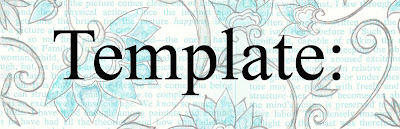
(new label-shaped box) :O)
Click this link to Download
the Label Box template
(or click the photos below for JPG versions)


I made the template by tracing a nifty vintage needle book
that had this nice shape and adding the middle section.
Measurements: 5 inches wide, 2-1/3"deep, and almost 3-1/2" tall.
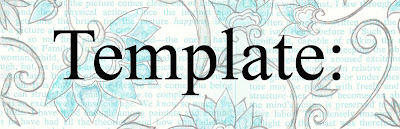
(new label-shaped box) :O)
Click this link to Download
the Label Box template
(or click the photos below for JPG versions)


I made the template by tracing a nifty vintage needle book
that had this nice shape and adding the middle section.
Measurements: 5 inches wide, 2-1/3"deep, and almost 3-1/2" tall.
Hope it's useful to You! :O)
-3-
...Make the Label-shaped Box
(with Coredintations Whitewash Cardstock)
(with Coredintations Whitewash Cardstock)

- Papers: Coredinations Whitewash Cardstock (Garden Gate ww270) & Watering Can ww500
- BasicGrey paper: Pheobe-Japanese Tea Garden phe-754
- Template for the label-shaped box
- Image: Round Digital sentiment by Mlammare Designs
- Colour: Digi embossed in Silver embossing powder & coloured with Copic markers
- Tools: Pencil & eraser
- Provocraft embossing folder: Birds And Swirls
- Scissors & paper piercer
- Double-sided tape
- Embellishments: Embroidery thread & needle; wire
Step 1} Make the box:

A) Print the label-shaped box template and cut it out along the solid lines.
B) Trace template onto Coredinations cardstock

C) Cut the box out

D) Score along the dotted score lines & crease the folds.
Step 2} Emboss the box:

A) Emboss the front & back of the box in an embossing folder
(This requires a little creative cuttling to get the whole of the shape embossed.) To avoid getting the lines from the folder when you emboss the second part (shown set up on the plates in the photo above), only emboss part way--to where you need it--and then back the embossing out of your machine. :O) A little gap in the embossing is okay, if you're embellishing, right?
If that gap really bothers you, you could trace the template to make back & front panels that would be separate and be easier to emboss by themselves.

B) Sand the Cordinations cardstock to reveal the core colour-Too fun! makes ya feel like a carpenter. :o)
Step 3} Make a liner:

A) Trace the box template a second time, onto patterned paper--omitting the sides for an easier fit.

B) I trimmed the patterned liner (so that bright gorgeous acid green of the box made from the Coredinations would show, because that's my new favourite colour! Turquoise finally has a friend! hehehe) It's the exact green of a Copic colour: New Leaf YG23!

C) Adhere the liner to the inside of the box (making sure it folds up nicely with no buckling of the liner)

D) If you trim in one piece.... you can be a cheap-o like me and use it as trim... ;O)

E) Pierce & stitch (if you like) hiding the stitches inside the box. Big stitches can be a really speedy way to get a stitched detail inside & outside the box. It took just 2 minutes & the little knot ends can be hidden at the inside bottom of the box.
Finally, assemble it by adhering the 4 tabs.
-4-

embossing digital sentiment
(on coredinations Whitewash)

The finish on Coredinations Whitewash cardstock lets you emboss it;
assuming you act fairly quickly. :O)

embossing digital sentiment
(on coredinations Whitewash)

The finish on Coredinations Whitewash cardstock lets you emboss it;
assuming you act fairly quickly. :O)
Emboss the medallion sentiment:
Step 1) Prepare all of your embossing supplies (powder & heat gun)
Step 2) Rub an anti-static bag over Coredinations Whitewash cardstock (or an old drier sheet
Step 3) Print the digital image (this is a sentiment medallion made by Maggie--Mlamarre Designs)
Step 4) Sprinkle on embossing powder as soon as the image is out of your printer & heat set it.
Step 1) Prepare all of your embossing supplies (powder & heat gun)
Step 2) Rub an anti-static bag over Coredinations Whitewash cardstock (or an old drier sheet
Step 3) Print the digital image (this is a sentiment medallion made by Maggie--Mlamarre Designs)
Step 4) Sprinkle on embossing powder as soon as the image is out of your printer & heat set it.
I also coloured it with Copic markers & stitched on little embroidery thread knots. The medallion is the perfect size for a Giga scallop (but you could resize it however you like, since it's digital!) :O)
-5-
... make a sproingy bird on a wire
(this one is from patterned pape)
(this one is from patterned pape)
Make the birdies:
A) Cut the birds from the BasicGrey Pheobe paper, adhere them to cardstock & trim.
B) Colour them & stitch them if you like.
C) Affix one bird to a wire spring (made by twining silver wire around a marker barrel.)
D) Add the birds to the label box (I added it by gluing it between the liner & the box.
...and there you have it...















0 comments:
Post a Comment