
Still trying to make more of my cards into little
gifts. This Hero Arts typewriter card is another take on
the card turned refillable notebook idea.
Here's the front. It's the size of an A2 card:

Love that retro typewriter. I have a real one that looks just like it
(only it's grey).
And here's the inside of the notebook:

With a pencil (that I cut in half with craft scissors and then
sharpened to make a mini pencil) and a patterned
envelope made from a painted book page and Cosmo Cricket paper.
The stitched notepad inside is removable,
so that I can give refills along with the notebook:

It slides out of a zig-zag edged pocket at the back.
The retro typewriter is a Hero Arts rubber stamp (I bought the
wood-mounted stamp that you can find here).
And they even have it in a fab
digi set here at 2 Peas) :
wood-mounted stamp that you can find here).
And they even have it in a fab
digi set here at 2 Peas) :
Heat embossed digital images:
Did you know? It's so very simple to heat emboss digis on vellum cardstock
with a digital image -- Just print and quickly sprinkle clear embossing
powder on, then zap with a heat gun!)

(DIY postage-themed embellishments)
Yup, I'm crazy!
To prove it...
... this teeny roll of Do It Yourself postage stamps:

For some reason I simply had to make
a little miniature roll of stamps.
&
a teensy wee letter:

The teeny letter was so fun to make: I just typed it
in a large font first, then changed the font to something miniscule.
The mini envelopes are folded
(from a large envelope template that I shrunk down):
They have distressing with markers (yellow & light grey)
and a teensy weensy butterfly postage stamp
with a cancellation mark that was done with pencil.

(miscellaneous digital freebies)

mini letter & envelope printable:
Here is the teeny wee typed letter &
some envelope templates,
in case you might like to use them:
To save these files:
Firefox/Chrome: right click on the image & choose "save link as"
Explorer: right click on the image & choose "save target as"

size:
Letter: Printed the letter measures just under 1" high x 7/8" wide
Envelopes: Printed & folded the envelopes measure 1/2" high x 7/8" wide
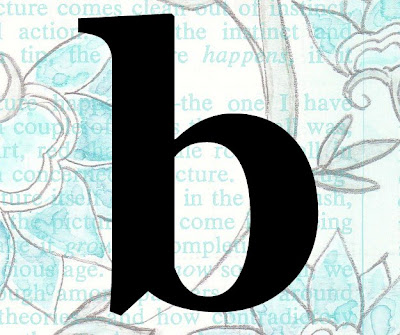
Notebook (or perpetual calendar) Pages:
These are 4 pages to fit an A2 size notebook:
To save these files:
Firefox/Chrome: right click on the image & choose "save link as"
Explorer: right click on the image & choose "save target as"

This one is 2 pages for a timeless calendar:
(31 days- so the months can be filled in)


Dictionary page printable:
This dictionary page has lovely words
like collage, collect & college...
To save these files:
Firefox/Chrome: right click on the image & choose "save link as"
Explorer: right click on the image & choose "save target as"

or
here's the stamp collecting snippet
(that I used under the vellum typewriter):

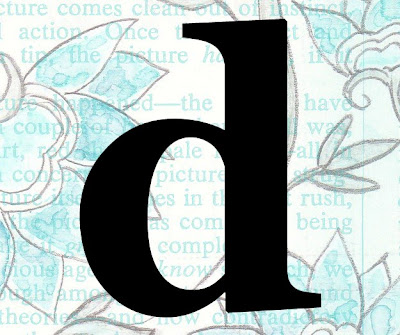
new chevron overlays:
The patterned paper is one I made using
Cosmo Cricket patterned papers
and
some new stretch Chevron overlays.

To use them, you can simply open them in Photoshop
or GIMP (it's free here). Turn your patterned papers
into pattern that you can use the paint bucket to fill with:

(The turquoise parts above show the sections of the overlay that are empty or transparent. When you open the PNG, your transparency gamut (the fancy word for the grid that shows you where things are clear) may look different than mine. You can change your settings in Photoshop under edit - preferences - transparency & gamut).

Standard size overlays
(8.5 x 11 inches)
WHITE:
Here on flickr
or here directly:
To save these files:
Firefox/Chrome: right click on the image & choose "save link as"
Explorer: right click on the image & choose "save target as"

BLACK:
Here on flickr
or here directly:
To save these files:
Firefox/Chrome: right click on the image & choose "save link as"
Explorer: right click on the image & choose "save target as"


A2 sized overlays
with room for a little trimming (roughly 5 x 6 inches)
WHITE:
Here on flickr
or here directly:
To save these files:
Firefox/Chrome: right click on the image & choose "save link as"
Explorer: right click on the image & choose "save target as"

BLACK:
Here on flickr
or here directly:
To save these files:
Firefox/Chrome: right click on the image & choose "save link as"
Explorer: right click on the image & choose "save target as"

with a digital image -- Just print and quickly sprinkle clear embossing
powder on, then zap with a heat gun!)

(DIY postage-themed embellishments)
Yup, I'm crazy!
To prove it...
... this teeny roll of Do It Yourself postage stamps:

For some reason I simply had to make
a little miniature roll of stamps.
&
a teensy wee letter:

The teeny letter was so fun to make: I just typed it
in a large font first, then changed the font to something miniscule.
The mini envelopes are folded
(from a large envelope template that I shrunk down):
They have distressing with markers (yellow & light grey)
and a teensy weensy butterfly postage stamp
with a cancellation mark that was done with pencil.

(miscellaneous digital freebies)

mini letter & envelope printable:
Here is the teeny wee typed letter &
some envelope templates,
in case you might like to use them:
To save these files:
Firefox/Chrome: right click on the image & choose "save link as"
Explorer: right click on the image & choose "save target as"

size:
Letter: Printed the letter measures just under 1" high x 7/8" wide
Envelopes: Printed & folded the envelopes measure 1/2" high x 7/8" wide
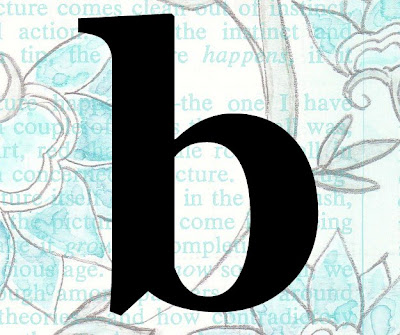
Notebook (or perpetual calendar) Pages:
These are 4 pages to fit an A2 size notebook:
To save these files:
Firefox/Chrome: right click on the image & choose "save link as"
Explorer: right click on the image & choose "save target as"

This one is 2 pages for a timeless calendar:
(31 days- so the months can be filled in)


Dictionary page printable:
This dictionary page has lovely words
like collage, collect & college...
To save these files:
Firefox/Chrome: right click on the image & choose "save link as"
Explorer: right click on the image & choose "save target as"

or
here's the stamp collecting snippet
(that I used under the vellum typewriter):

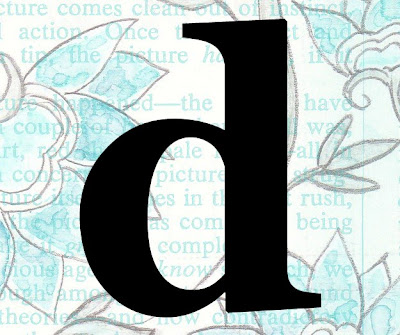
new chevron overlays:
The patterned paper is one I made using
Cosmo Cricket patterned papers
and
some new stretch Chevron overlays.

To use them, you can simply open them in Photoshop
or GIMP (it's free here). Turn your patterned papers
into pattern that you can use the paint bucket to fill with:

(The turquoise parts above show the sections of the overlay that are empty or transparent. When you open the PNG, your transparency gamut (the fancy word for the grid that shows you where things are clear) may look different than mine. You can change your settings in Photoshop under edit - preferences - transparency & gamut).
12x12 overlays
actually 12.5" square
actually 12.5" square
WHITE:
Here on flickr
or here directly:
To save these files:
Firefox/Chrome: right click on the image & choose "save link as"
Explorer: right click on the image & choose "save target as"

BLACK:
Here on flickr
or here directly:
To save these files:
Firefox/Chrome: right click on the image & choose "save link as"
Explorer: right click on the image & choose "save target as"

Here on flickr
or here directly:
To save these files:
Firefox/Chrome: right click on the image & choose "save link as"
Explorer: right click on the image & choose "save target as"

BLACK:
Here on flickr
or here directly:
To save these files:
Firefox/Chrome: right click on the image & choose "save link as"
Explorer: right click on the image & choose "save target as"


Standard size overlays
(8.5 x 11 inches)
WHITE:
Here on flickr
or here directly:
To save these files:
Firefox/Chrome: right click on the image & choose "save link as"
Explorer: right click on the image & choose "save target as"

BLACK:
Here on flickr
or here directly:
To save these files:
Firefox/Chrome: right click on the image & choose "save link as"
Explorer: right click on the image & choose "save target as"


A2 sized overlays
with room for a little trimming (roughly 5 x 6 inches)
WHITE:
Here on flickr
or here directly:
To save these files:
Firefox/Chrome: right click on the image & choose "save link as"
Explorer: right click on the image & choose "save target as"

BLACK:
Here on flickr
or here directly:
To save these files:
Firefox/Chrome: right click on the image & choose "save link as"
Explorer: right click on the image & choose "save target as"

Hope your day is a crafty one!

P.S. I'm not affiliated with Hero Arts in any way, just bought this stamp & was excited to share that it's available in digi now. :-)
P.P.S. Curious about overlays?
There's a tutorial and more info here.

Curious about DIY custom patterns?
There's a Photoshop tutorial here.














0 comments:
Post a Comment