This project made me feel like a kid, at school cutting & pasting again. (Only I didn't eat any of that paste from the jar with the brush this time around, ynuk ynuk.)

The Cuttlebug Challenge blog is celebrating the season by having a
back to school challenge for this "Be Inspired Wednesday."
Here's a desk set for the occasion....

The Cuttlebug Challenge blog is celebrating the season by having a
back to school challenge for this "Be Inspired Wednesday."
Here's a desk set for the occasion....
As usual, you can click any of the pics for a close up look...
We got to play with some incredibly yummy things from Cosmo Cricket. I got my paws on the Everafter kit & it's accoutrements. The Kit is generally themed for engagement and/or weddings, but I was amazed at how adaptable it is.
Couldn't resist adding some sweet bunnies
from Mo's Digital Pencil to the set as well...
from Mo's Digital Pencil to the set as well...
It went together so quickly. I don't often use pre-matched things, so it was a rare treat. I do buy pieces of Cosmo paper (who can resist!?) but I've never ever played with a whole kit!
Whoever designs this stuff is brilliant. Even the packaging is scrumptious. This round Everafter cardstock sticker (with school children) is matched by the little square in the frontispiece of the kit...
(the packaging turned into the book in the bunny's hand)
That Cosmo stuff is good to the last scrap! hehehe.
That Cosmo stuff is good to the last scrap! hehehe.

1...Cuttlebug Challenge "Be Inspired Wednesday:" Back to School
2...Cosmo Cricket Desk set (altered crate box)
3...Altered pencil box
4...Acrylic paint textured cardstock & Embossing a digital image on acrylic & Copic refill painting
-1-
Be Inspired Wednesday # 46 (Back to School sets)
You won't believe the incredible projects that the Cuttlebug Challenge Blog team has made. There are some honour roll crafters at work there, for certain! A+ grades all around! ;-D
You won't believe the incredible projects that the Cuttlebug Challenge Blog team has made. There are some honour roll crafters at work there, for certain! A+ grades all around! ;-D
-2-

Happily, all this stuff is covered in a whole lot of "Everafter:"
(from Cosmo Cricket!)
Stuff to alter:
1) A wooden box
2) a cardboard box (blue diamond almond snack-packs)
3) A chipboard book (SU)
Paper: Cosmo Cricket Everafter collection-Everafter Kit specifically: Something True, Something Blue, Something Special & Elements (and even the packaging)
Dark gray & white Core'dinations cardstock mats from Roy G. Biv Super Assortment
Embellishments: Cosmo Cricket Everafter Rub Ons
Cosmo Cricket Everafter Ribbon
Cosmo Cricket Everafter Ready-Set-Chip
Cosmo Cricket Everafter Cardstock Stickers
Miscellaneous: Double-sided tape, paper piercer, needle & thread. Clear Seed beads; Provocraft embossing folder Textile Texture & Cuttlebug machine; Copic markers.
Hardware: Drawer pulls for feet-screw driver & drill to affix them.
Altering a wooden crate box:

Step 1) Add drawer-pull feet to the wooden box, if you like.

Step 2) Cut pieces of Cosmo Cricket Everafter collection 12x12 paper to fit the wooden box inside & out. Cuttlebug emboss the front panel if you like. (I paper pierced along the edges & added some dark grey cardstock to the Cosmo paper for strength since I knew I was going to stitch it a lot.)

Step 3) Embellish the front panel with matching Everafter accessories:
A) Stitch around the outside (turquoise embroidery thread), and add Everafter ribbon to the front panel.
B) Cut a scallop, add it to the bottom of the front panel
Embellish the Cosmo label
& add the Mo bunny:


Step 4) Make the LABEL:
A) Add cardstock mats to the fancy label piece (from the Everafter label Elements) These are dark gray & white Core'dinations cardstock mats from Roy G. Biv Super Assortment.)
B) Pierce around the fancy label & stitch seed beads around it.

Step 5) Adhere the embellished label to the front panel.

Step 6) Make the BUNNY: Print, heat emboss, colour, and cut out the digital bunny & add him to the label on the box front. (This bunny is cut from Mo's "First Day of School" image. More details on how he was made are listed below.)

Step 7) Adhere the Everafter ready-set-chip (self adhesive flower chipboard) to the ribbon center. The chipboard has a great self stick back, but since this involves sticking to fabric (notoriously tricksy) it might need a little heavier adhesive.

Step 8) Make the bunny's BOOK: Cut the tiny school children image from the Cosmo Cricket Everafter Kit packaging & fold it over some white paper to make a wee little book. Add it to the front of the box.
Step 9) Stick the front panel to the box:
-3-
Don't Ya just love making something outta nothing at all?
(the cardboard box version not the 80's song.) ;o)
(the cardboard box version not the 80's song.) ;o)
Making the pencil box:
A) Cut Cosmo Cricket Everafter paper to fit the cardboard box of your choice. (This is a Blue Diamond Almond box-it was the perfect size for wrapping with 12 x 12 papers with a little bit left over & it fit 60 pencils nicely.)
B) Cuttlebug emboss the Cosmo paper & add a scallop at the top. Adhere the paper to the box
C) Stick the round school children sticker (from the Everafter Cardstock stickers) to some scalloped cardstock layers.
D) Pierce around it & add seed beads & stitching.
E) Adhere the decorated sticker over top a strip of Everafter ribbon with a bow & a piece of the matching Ready set chip.
-4-
...create texturized Acrylic paint paper
(for heat embossing digital images)

(for heat embossing digital images)

Digital Texture: This is a speedy way to add a lot of texture to digital images two ways: both with Heat embossing and with a kind of fabric like resist look. Acrylic paint lets you texturize the paper & lets printer ink stay wet long enough to hold embossing powder in a lovely way.
Don't do digital images? (What a pity, ;o) but no problem...) This paper would be really fun for stamping too (the acrylic needs copics or the like though since it's fairly non-porous.)
Obviously, all the steps are open to interpretation & will vary based on your supplies & the humidity in your area. I find it really fun to experiment with & I hope you have fun if you try it.
Don't do digital images? (What a pity, ;o) but no problem...) This paper would be really fun for stamping too (the acrylic needs copics or the like though since it's fairly non-porous.)
Obviously, all the steps are open to interpretation & will vary based on your supplies & the humidity in your area. I find it really fun to experiment with & I hope you have fun if you try it.

- Image from Mo's Digital Pencil "First Day of School,"
- Cardstock
- White acrylic paint & water
- Paisley stamp from Above the Mark
- Clear embossing powder & heat gun
- Versamark ink (or other clear embossing ink)
- Copic Markers & refills
- Paint brushes (one for acrylic paint & one for Copic refill)




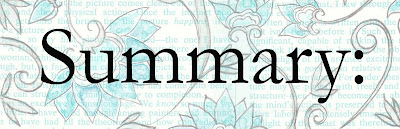
A) Get stamp sticky with versamark
B) Print onto cardstock (or use a prexisting pattern or none)
C) Paint cardstock with slightly watered down white acrylic paint
D) Use a stamp to pull up some of the paint
E) Let dry completely
F) Run texturized paper through your printer to print an image
G) Quickly emboss your image with clear embossing powder


Step 1) Prepare background stamp by inking with versamark & let dry until it's a little sticky (This is optional, I just liked the way the stickiness helped pull up the paint & it makes the stamp easier to clean up-You may want to clean that stamp while it's still wet.)
Step 2) Print ledger paper (PDF here or JPG here) on any cardstock (or watercolour paper) This is Stampin' Up's Very Vanilla cardstock--not sure how this works with other papers...I'll play around & let you know. ;o)
Step 3) Paint with thick wash of acrylic paint & water (I love Kroma brand) & press in a stamp to pull up some of the acrylic paint.
Step 4) Repeat painting with wash & pressing in the rubber stamp to pull up some of the acrylic paint until you like the look.
Step 5) Let dry thoroughly, rub the paper to remove any loose bits
If you click on this photo below, hopefully it will give you an idea
of the texture this gives you. It's a lot like fabric, actually...
of the texture this gives you. It's a lot like fabric, actually...
it embosses digis like a dream....
Run through an ink jet printer or stamp it & emboss the ink (This is a digital image: Back to School from Mo's Pencil embossed in clear embossing powder.
 I wish I could guarantee that this would be okay for any printer, but alas I cannot. I've had no problems with mine at all, but I got a Canon 240 all in one for $50.00 Canadian so I could be reckless with it. Hope you can find a cheap or free printer to play if you want to. :o)
I wish I could guarantee that this would be okay for any printer, but alas I cannot. I've had no problems with mine at all, but I got a Canon 240 all in one for $50.00 Canadian so I could be reckless with it. Hope you can find a cheap or free printer to play if you want to. :o)
Colour: Acrylic paint works best with Copic colouring/refill painting, since the paint resist regular water-based markers, but you could also use other alcohol markers, alcohol inks, acrylic paints... or anything that will stay put on Acylic paint. ;o)
Please note: I'm not sure if the acrylic leaves any residue on Copics; I use the broad/chisel tip for experimenting, so I don't have to worry about it.
In the end, you have digis with a tad more texture than
your average bear (oops, make that your average bunny!) ;o)
your average bear (oops, make that your average bunny!) ;o)

I'm working on a full pictorial for this technique, so hopefully Y'all
don't think I'm too crazy & somebody wants to try it-maybe. LoL
This little guy was made the same way, just cut out...
and here it is all together again...
Hope you can play along with
the Cuttlebug Challenge!






















0 comments:
Post a Comment