Whew...fixed my Blog Hop Catastrophe! For some reason, my photos that were all loaded on here wouldn't work. I kept getting a series of nasty html errors, so I took them all off & now all that all the tutorial & template goodies are back.... I'm on top o' the world, baby! hehehe
It must have been a flickr issue, but I had to rewrite the post...
[HAL, what are you doing, Hal? teeheehee]
It must have been a flickr issue, but I had to rewrite the post...
[HAL, what are you doing, Hal? teeheehee]


If you missed the beginning of Mo's dream team hop,
please start here on Suzanne's blog.
The theme is Pop Up! (Love that idea! Thanks Suzanne!)
This is a new New Year's
Mo's Digital Pencil image! Reach for the Stars.
1...digital stuff (printing/embossing details)
2...making a pop up in a box
3...new 3.5 x 3.5 box template
-1-


I've printed image (and all the parts for layers) at 80% and
embossed everything in silver.
There's a tutorial here for embossing digital images from an
inkjet printer with Matte Medium:

This technique also works well with Gesso.
-2-

...make a pop up in a box
Step 1) Cover white cardstock with Matte Medium & print images & pieces for layers at 80%.
Colour & cut the pieces out.
(Lil' Note: With silver embossing powder & Copic markers you just want to be careful not to touch the silver too much with the markers--embossing powder can react with Copics. It worked A-okay on this wee fellow though with Ranger embossing powder.)

Step 2) Create the pop up bit (white rectangular paper):
(This will work for a pop up card that you want to lay flat too. I just popped it in the back of a box for this project...)
2a) Cut a piece of cardstock to measure 1/2 inch wide by 5 1/2 inches.
2b) Score at 1 1/2" then 2" and 3 3/4" and the 4" mark
2c) Fold it & adhere on itself so it makes a rectangular shape.
2d) Lay the image (baby) over it & mark anywhere the rectangular pop up support shows.
2e) Cut away the marked off bits & dry fit it to be sure it looks tidy. :o)

Step 3) Glue all the layers on & the paper-pieced banner. (Since the Matte Medium used to coat the paper for the silver embossing is clear, it lets you emboss on patterned paper for paper-piecing too.) :o)

Step 4) Adhere the pop up rectangular bit to the back of the baby

Step 5) Print the 3.5 inch square box template, score, cut, & fold it. Adhere the image into the bottom of the box (For added interest, I trimmed the image in a cloud shape, pierced a dotted line around it with a paper piercer & added glitter to the stars.
...and.... printed a couple of the stars from the image at 200% and hung them on silver thread so they spin around. :o)

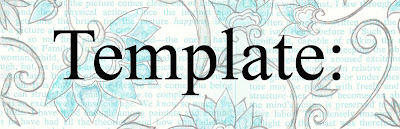
(Please click the links if you'd like to
download the free templates)
This box measures 3.5 inches square
The bottom template has one side missing
(which is included in the template with the lid.)
Bottom of the box:


3.5 inch square Box Bottom With Scorelines JPG
3.5 inch square Box Bottom With Scorelines PDF
3.5 inch square Box Bottom WithOUT Scorelines JPG
3.5 inch square Box Bottom WithOUT Scorelines PDF
the lid & side:


3.5 inch square Box Lid & Side With Scorelines JPG
3.5 inch square Box Lid & Side With Scorelines PDF
3.5 inch square Box Lid & Side WithOUT Scorelines JPG
3.5 inch square Box Lid & Side WithOUT Scorelines PDF
Mo's Digital Pencil image! Reach for the Stars.
1...digital stuff (printing/embossing details)
2...making a pop up in a box
3...new 3.5 x 3.5 box template


I've printed image (and all the parts for layers) at 80% and
embossed everything in silver.
There's a tutorial here for embossing digital images from an
inkjet printer with Matte Medium:

This technique also works well with Gesso.
-2-

...make a pop up in a box
Step 1) Cover white cardstock with Matte Medium & print images & pieces for layers at 80%.
Colour & cut the pieces out.
(Lil' Note: With silver embossing powder & Copic markers you just want to be careful not to touch the silver too much with the markers--embossing powder can react with Copics. It worked A-okay on this wee fellow though with Ranger embossing powder.)

Step 2) Create the pop up bit (white rectangular paper):
(This will work for a pop up card that you want to lay flat too. I just popped it in the back of a box for this project...)
2a) Cut a piece of cardstock to measure 1/2 inch wide by 5 1/2 inches.
2b) Score at 1 1/2" then 2" and 3 3/4" and the 4" mark
2c) Fold it & adhere on itself so it makes a rectangular shape.
2d) Lay the image (baby) over it & mark anywhere the rectangular pop up support shows.
2e) Cut away the marked off bits & dry fit it to be sure it looks tidy. :o)

Step 3) Glue all the layers on & the paper-pieced banner. (Since the Matte Medium used to coat the paper for the silver embossing is clear, it lets you emboss on patterned paper for paper-piecing too.) :o)

Step 4) Adhere the pop up rectangular bit to the back of the baby

Step 5) Print the 3.5 inch square box template, score, cut, & fold it. Adhere the image into the bottom of the box (For added interest, I trimmed the image in a cloud shape, pierced a dotted line around it with a paper piercer & added glitter to the stars.
...and.... printed a couple of the stars from the image at 200% and hung them on silver thread so they spin around. :o)
Step 6) Finally, print the lid. Cut it out (I also cut a circle in it), score it, & assemble it (The lid may require trimming to even it up.) Add the lid to the box.
Tie a ribbon around, and that's it!

-3-
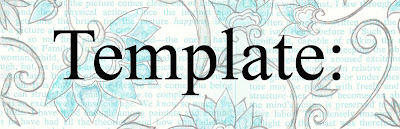
(Please click the links if you'd like to
download the free templates)
This box measures 3.5 inches square
The bottom template has one side missing
(which is included in the template with the lid.)
Bottom of the box:


3.5 inch square Box Bottom With Scorelines JPG
3.5 inch square Box Bottom With Scorelines PDF
3.5 inch square Box Bottom WithOUT Scorelines JPG
3.5 inch square Box Bottom WithOUT Scorelines PDF
the lid & side:


3.5 inch square Box Lid & Side With Scorelines PDF
3.5 inch square Box Lid & Side WithOUT Scorelines JPG
3.5 inch square Box Lid & Side WithOUT Scorelines PDF
- white cardstock (for the image)
- ...coated with Matte Medium (by Golden)
- Silver embossing powder & heat gun
- Copic markers
- Cream Cardstock for the box
- Patterned paper (BasicGrey Figgy pudding)
- Paper piercer & silver thread
- Tombow & Double-sided tape
Next, the gorgeous creations of
Kerttu!
P.S. Mo's Challenge Team has some stunning projects this month.
You can join in on the fun HERE!
Kerttu!
P.S. Mo's Challenge Team has some stunning projects this month.
You can join in on the fun HERE!
















0 comments:
Post a Comment