Look familiar?
These are coloured versions of that damask pattern that I drew
& then scanned and made a pattern out of.
(The tutorial is here - showing how you can create your
own original pattern, if you'd like to try it out.)
I re-coloured the original black & white pattern
to share a selection with you.

Here's a close-up, so you can
see if you like the pattern:
(The damask element is hand-drawn so it has "imperfections"...

... but the element is repeated by computer, so it has some
symmetry. Hope you can use them!)
For best quality
please download the JPEGs from flickr
or the PDFs from acrobat (that are linked on the flickr pages)
Those are 300 DPI
If you want the 72 DPI that is only for
online use (not printing) please use the blogger versions.
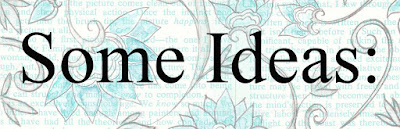
They are sized to 2500 pixels square, so you can easily turn
one into a Photoshop brush, if you like.
You can turn them into patterns that will fill
about 8.5" square in PS or gimp (how to here).
Or you could simply print them out as digital patterned
paper. They should print about 8.5 inches square
(if you print the PDF or print in Photoshop using
the "scale to fit media" setting with a standard printer.)
& will fit on a standard sheet of cardstock.

...save the different File Formats:

.
.
To save them as JPGs (on flickr)
in high resolution 300 DPI:
.
1) Click on the link below each image in this blog post, to go to flickr
or click this link to go see the whole set at once.
2) Then Right click on the image in flickr & a box should open
3) Beside "View all sizes:" select original
4) Right click and select "save image as"
(or if your browser is explorer it will say "save picture as")
---
To save as a PDFs (on Acrobat):
(PDFs are linked in the Flickr description for each colour
they are hosted on Acrobat.com)
.
1) Click the link under each image to visit Flickr
2) Look at the description under each colour
3) Click the link for the PDF
---
To save these as JPEGs (on Blogger)
low resolution 72 DPI for online use
not for printing:
.
1) Right click on the image.
2) Then, choose "open link in a new tab"
3) Then click the file tab and then "save page as"
(This works in Mozilla, anyhow)
---
.

HOT PINK Pencil Damask 2500 px sq
PNG & PDF in higher quality here on Flickr
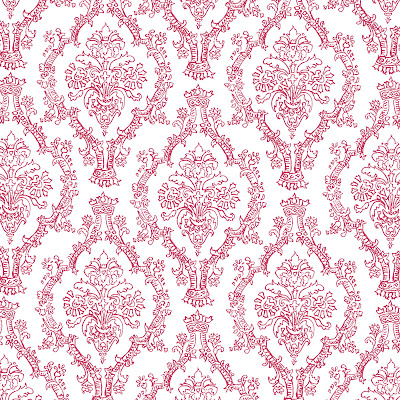
RED Pencil Damask 2500 px sq
PNG & PDF in higher quality here on Flickr

DARK ORANGE Pencil Damask 2500 px sq
PNG & PDF in higher quality here on Flickr

ORANGE Pencil Damask 2500 px sq
PNG & PDF in higher quality here on Flickr

YELLOW Pencil Damask 2500 px sq
PNG & PDF in higher quality here on Flickr

LEAF GREEN Pencil Damask 2500 px sq
PNG & PDF in higher quality here on Flickr

EMERALD GREEN Pencil Damask 2500 px sq
PNG & PDF in higher quality here on Flickr

LIGHT TEAL Pencil Damask 2500 px sq
PNG & PDF in higher quality here on Flickr
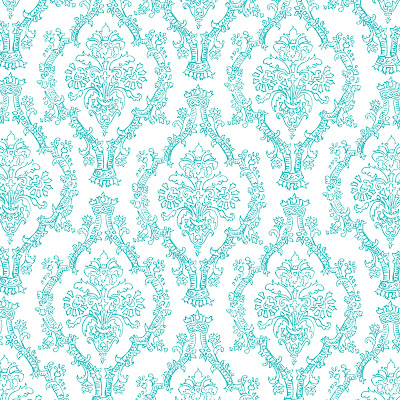
TURQUOISE Pencil Damask 2500 px sq
PNG & PDF in higher quality here on Flickr

BLUE Pencil Damask 2500 px sq
PNG & PDF in higher quality here on Flickr

ROYAL BLUE Pencil Damask 2500 px sq
PNG & PDF in higher quality here on Flickr

DARK PURPLE Pencil Damask 2500 px sq
PNG & PDF in higher quality here on Flickr

VIOLET Pencil Damask 2500 px sq
PNG & PDF in higher quality here on Flickr

PINK Pencil Damask 2500 px sq
PNG & PDF in higher quality here on Flickr

RIVER ROCK Pencil Damask 2500 px sq
PNG & PDF in higher quality here on Flickr

KRAFT Pencil Damask 2500 px sq
PNG & PDF in higher quality here on Flickr

HIGH CONTRAST Pencil Damask 2500 px sq
PNG & PDF in higher quality here on Flickr
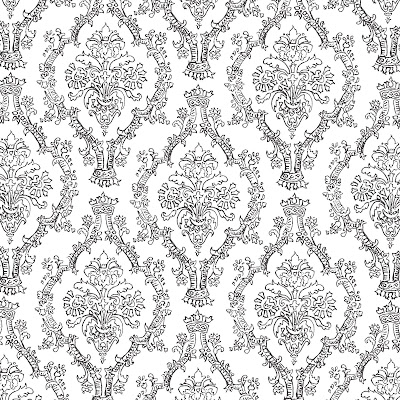
Pencil Damask 2500 px sq
PNG & PDF in higher quality here on Flickr

GREY Pencil Damask 2500 px sq
PNG & PDF in higher quality here on Flickr

Colours will depend on your printer or computer monitor, of course.
& then scanned and made a pattern out of.
(The tutorial is here - showing how you can create your
own original pattern, if you'd like to try it out.)
I re-coloured the original black & white pattern
to share a selection with you.

Here's a close-up, so you can
see if you like the pattern:
(The damask element is hand-drawn so it has "imperfections"...

... but the element is repeated by computer, so it has some
symmetry. Hope you can use them!)
For best quality
please download the JPEGs from flickr
or the PDFs from acrobat (that are linked on the flickr pages)
Those are 300 DPI
If you want the 72 DPI that is only for
online use (not printing) please use the blogger versions.
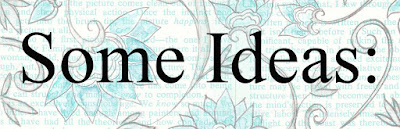
They are sized to 2500 pixels square, so you can easily turn
one into a Photoshop brush, if you like.
You can turn them into patterns that will fill
about 8.5" square in PS or gimp (how to here).
Or you could simply print them out as digital patterned
paper. They should print about 8.5 inches square
(if you print the PDF or print in Photoshop using
the "scale to fit media" setting with a standard printer.)
& will fit on a standard sheet of cardstock.

...save the different File Formats:

.
.
To save them as JPGs (on flickr)
in high resolution 300 DPI:
.
1) Click on the link below each image in this blog post, to go to flickr
or click this link to go see the whole set at once.
2) Then Right click on the image in flickr & a box should open
3) Beside "View all sizes:" select original
4) Right click and select "save image as"
(or if your browser is explorer it will say "save picture as")
---
To save as a PDFs (on Acrobat):
(PDFs are linked in the Flickr description for each colour
they are hosted on Acrobat.com)
.
1) Click the link under each image to visit Flickr
2) Look at the description under each colour
3) Click the link for the PDF
---
To save these as JPEGs (on Blogger)
low resolution 72 DPI for online use
not for printing:
.
1) Right click on the image.
2) Then, choose "open link in a new tab"
3) Then click the file tab and then "save page as"
(This works in Mozilla, anyhow)
---
.

HOT PINK Pencil Damask 2500 px sq
PNG & PDF in higher quality here on Flickr
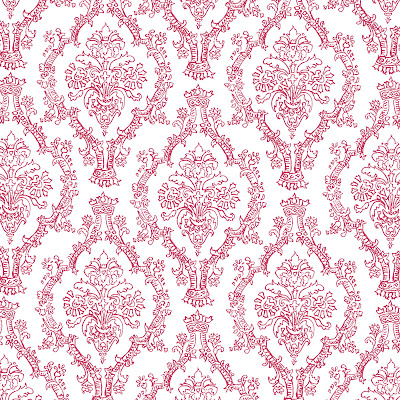
RED Pencil Damask 2500 px sq
PNG & PDF in higher quality here on Flickr

DARK ORANGE Pencil Damask 2500 px sq
PNG & PDF in higher quality here on Flickr

ORANGE Pencil Damask 2500 px sq
PNG & PDF in higher quality here on Flickr

YELLOW Pencil Damask 2500 px sq
PNG & PDF in higher quality here on Flickr

LEAF GREEN Pencil Damask 2500 px sq
PNG & PDF in higher quality here on Flickr

EMERALD GREEN Pencil Damask 2500 px sq
PNG & PDF in higher quality here on Flickr

LIGHT TEAL Pencil Damask 2500 px sq
PNG & PDF in higher quality here on Flickr
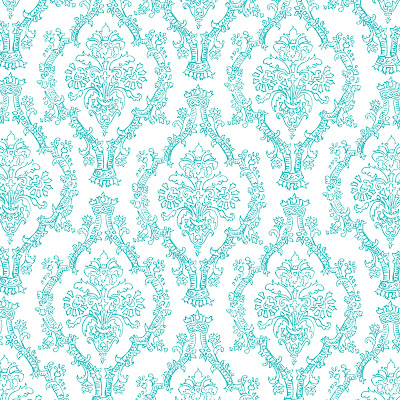
TURQUOISE Pencil Damask 2500 px sq
PNG & PDF in higher quality here on Flickr

BLUE Pencil Damask 2500 px sq
PNG & PDF in higher quality here on Flickr

ROYAL BLUE Pencil Damask 2500 px sq
PNG & PDF in higher quality here on Flickr

DARK PURPLE Pencil Damask 2500 px sq
PNG & PDF in higher quality here on Flickr

VIOLET Pencil Damask 2500 px sq
PNG & PDF in higher quality here on Flickr

PINK Pencil Damask 2500 px sq
PNG & PDF in higher quality here on Flickr

RIVER ROCK Pencil Damask 2500 px sq
PNG & PDF in higher quality here on Flickr

KRAFT Pencil Damask 2500 px sq
PNG & PDF in higher quality here on Flickr

HIGH CONTRAST Pencil Damask 2500 px sq
PNG & PDF in higher quality here on Flickr
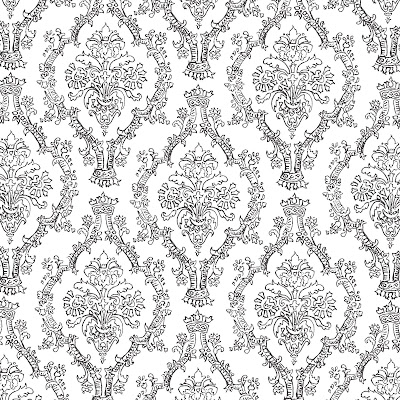
Pencil Damask 2500 px sq
PNG & PDF in higher quality here on Flickr

GREY Pencil Damask 2500 px sq
PNG & PDF in higher quality here on Flickr

Colours will depend on your printer or computer monitor, of course.
Feel free to re-colour & rework them for personal use
or for making hand-made items to sell.
There's a tutorial here showing
how to lighten & re-colour in Photoshop
Please, no re-sale of the digital file or variations.
If you'd like to make a variation using these patterns
& share it for free, go right ahead!
Please tell people where you found it & I always appreciate a link :0)
or for making hand-made items to sell.
There's a tutorial here showing
how to lighten & re-colour in Photoshop
Please, no re-sale of the digital file or variations.
If you'd like to make a variation using these patterns
& share it for free, go right ahead!
Please tell people where you found it & I always appreciate a link :0)
Hope you enjoy them!

P.S. Don't have PhotoShop? Gimp is an open-source (shared for free) photo editing software that you can download here.
P.P.S. For a different softer pencil-y
damask please see this post:

(There are some ideas on how to distress
digital papers--printed on an ink jet
printer--using water there too)

P.S. Don't have PhotoShop? Gimp is an open-source (shared for free) photo editing software that you can download here.
P.P.S. For a different softer pencil-y
damask please see this post:

(There are some ideas on how to distress
digital papers--printed on an ink jet
printer--using water there too)









0 comments:
Post a Comment