Some of you lovely people have asked how to download files from flickr
(where, incidentally many of my as-yet-unblogged paper sets
are hiding themselves away as they await their own blog posts).
So, I thought I'd share a tutorial showing the details
of how to download from flickr (or at least the way I do it).
(where, incidentally many of my as-yet-unblogged paper sets
are hiding themselves away as they await their own blog posts).
So, I thought I'd share a tutorial showing the details
of how to download from flickr (or at least the way I do it).
The following pictorial is for PC users,
but mac users can download this way:
but mac users can download this way:
2) click where it says original,
3) click "Download the original size of this photo"




-1-
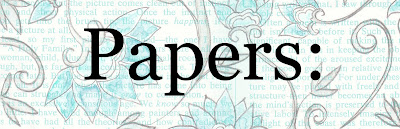
You can find my flickr gallery here.
(It's a mix of all my blog photos, like: the ones for this
tutorial, cards photos & free papers overlays, templates, et cetera).
-2-
How to download my free
papers & overlays from flickr:
This may seem sort of complicated
but really it's just a lot of right clicking
and saving a file. ;-)
Step 1) Go to my flickr Photostream. You can find it here,
or
you can see all of my sets in one spot here:

Step 2) Click on the image of the set that you'd like to look at,
it will open up a page that looks something like this:

Step 3) Click on the thumbnail of the colour you want:

Clicking the thumbnail will take you to the page for that particular colour,
you can then do one of two things:
1) You can add it to your flickr favorites (if you have a flickr account.
The basic account is free). This option is nice, since
there is no need to take up space on your computer by downloading.
or 2) you can save the file if you like...

Step 4) To save a file on flickr, right click on the image with your mouse
and select original (from where it says view all sizes):

Clicking original will open the image in its original size (which is usually large).
Step 5) Right click on it once more and choose save image as:

Step 6) you can rename the file, if you want to
and hit the save button:

And that's it!
(It takes about 30 seconds) :-)
Not familiar with flickr? Here's a little bit of
rambling info based on my experience with it...




-1-
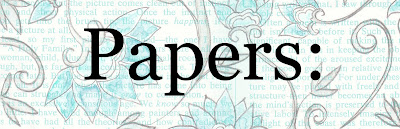
You can find my flickr gallery here.
(It's a mix of all my blog photos, like: the ones for this
tutorial, cards photos & free papers overlays, templates, et cetera).
-2-
How to download my free
papers & overlays from flickr:
This may seem sort of complicated
but really it's just a lot of right clicking
and saving a file. ;-)
Step 1) Go to my flickr Photostream. You can find it here,
or
you can see all of my sets in one spot here:

Step 2) Click on the image of the set that you'd like to look at,
it will open up a page that looks something like this:

Step 3) Click on the thumbnail of the colour you want:

Clicking the thumbnail will take you to the page for that particular colour,
you can then do one of two things:
1) You can add it to your flickr favorites (if you have a flickr account.
The basic account is free). This option is nice, since
there is no need to take up space on your computer by downloading.
or 2) you can save the file if you like...

Step 4) To save a file on flickr, right click on the image with your mouse
and select original (from where it says view all sizes):

Clicking original will open the image in its original size (which is usually large).
Step 5) Right click on it once more and choose save image as:

Step 6) you can rename the file, if you want to
and hit the save button:

And that's it!
(It takes about 30 seconds) :-)
Not familiar with flickr? Here's a little bit of
rambling info based on my experience with it...
-3-

Why use flickr?
Did you know that Blogger converts & reduces images to 72dpi? This usually
doesn't matter for viewing on the computer, but it makes for horrible printing
So, to get around it, I pay for a pro account and host my printable freebies
on flickr where they images can remain at 350dpi for print quality.
What is flickr?
Flickr is an image hosting site where people upload their private photos
or images they want to share. There are some lovely people with flickr galleries
that have share alike settings or other settings
that allow you to use their images for different things.
or images they want to share. There are some lovely people with flickr galleries
that have share alike settings or other settings
that allow you to use their images for different things.
What do those settings mean?
If you right click on an image, you can see it's license setting.
You might see "all rights reserved" on an image,
that means it's one that we shouldn't save or use in any way.

But some images have a creative commons license which means you are
allowed to use the image (sometimes with exceptions).
You can read all about those licenses here, if you like:
http://www.flickr.com/creativecommons
They'll let you know what use different flickr members
have allowed (or not allowed) with their images. :-)
How do I find things on flickr?
Try searching on flickr using the keyword free... with ...
collage sheet; printable; paper; free vintage images;
template; pattern; and so forth.
collage sheet; printable; paper; free vintage images;
template; pattern; and so forth.
I hope this has been helpful to those who want to download
from flickr, but if you have any questions at all, please fire away!
from flickr, but if you have any questions at all, please fire away!










0 comments:
Post a Comment