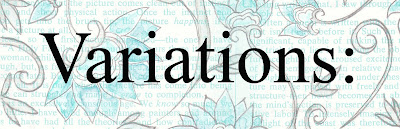So, there's this happy secret I can finally share with You!

(Butterflies: K & Co. "Hello Friend" sentiment: Hero Arts "Just for You" digi kit.
"happy birthday" sentiment SRM Stickers "Happy" set)

(Butterflies: K & Co. "Hello Friend" sentiment: Hero Arts "Just for You" digi kit.
"happy birthday" sentiment SRM Stickers "Happy" set)
First things first, Thank You! There are no words for how much your kindness means to me. I am always astounded anew by how incredibly supportive You lovely Crafty Kindred spirits are. How lucky for me that you take the time to share your wise thoughts and beautiful way of thinking. A thousand happy thank yous & I'll keep you posted on my journey to healthiness. OXO
And that secret?
It's an ultra special first:

A while back, the queen of tutorials, Beate from Splitcoaststampers
offered me the chance to do a tutorial on SCS. Of course, I jumped at
the opportunity & today is finally the day it goes live!
giggle giggle giggle

the opportunity & today is finally the day it goes live!
giggle giggle giggle


Here's a version of the technique that uses another image style of folder, a tree
pattern in a Spellbinders M-Bossabilities embossing folder called Flora:

(Butterflies: Hero Arts "Flutterbies" digi kit. Sentiment: Hero Arts "Just for You" digi kit)
This background is really quick and easy to do. I tried to get an ombre effect with the shades of green. Distress Ink colours used: old paper mixed with crushed olive & shabby shutters.
All the details are on SCS here, for this card.
If you like the graph paper,
it's a freebie that you can find here:

(I lightened the plum colour in photoshop by selecting the
following: image - adjustments - hue/saturation - lightness +)
To save this file:
In Firefox/Chrome: right click on the image & choose "save link as"
In Explorer: right click on the image & choose "save target as"
(or you can see the whole set here on Flickr)
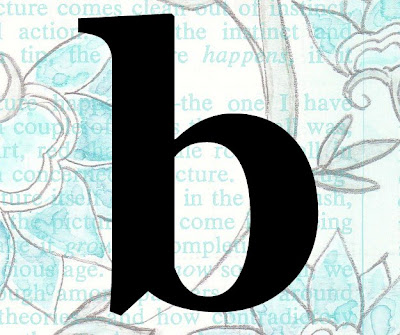
And here's a version that's my attempt at that modern casual style:

("happy birthday" sentiment from SRM Stickers "Happy" set.)
It uses just a piece of watercoloured embossing &
a Tim Holtz Texture Fades embossing folder called Regal Flourishes.
Distress Ink colours used: tumbled glass; broken china; crushed olive
and all the other details are here on SCS.
If you like the papers, they are digital paper freebies
that you can find...
... here:

To save this file:
In Firefox/Chrome: right click on the image & choose "save link as"
In Explorer: right click on the image & choose "save target as"
(or you can see the whole set here on Flickr)
...and here:

To save this file:
In Firefox/Chrome: right click on the image & choose "save link as"
In Explorer: right click on the image & choose "save target as"
(or you can see the whole set here on Flickr)


(Baby T-shirts and Sentiment: Hero Arts "Special Delivery" digi kit.)
By the by, it's actually easier to do this type of folder than the rose outline one,
since there is less chance of getting embossing powder where you don't want it.
Distress Ink colours used here watered down to make pastel shades:
broken china; wild honey; crushed olive; spun sugar
And you can find all of the other supplies & details on SCS here.
pattern in a Spellbinders M-Bossabilities embossing folder called Flora:

(Butterflies: Hero Arts "Flutterbies" digi kit. Sentiment: Hero Arts "Just for You" digi kit)
This background is really quick and easy to do. I tried to get an ombre effect with the shades of green. Distress Ink colours used: old paper mixed with crushed olive & shabby shutters.
All the details are on SCS here, for this card.
If you like the graph paper,
it's a freebie that you can find here:

(I lightened the plum colour in photoshop by selecting the
following: image - adjustments - hue/saturation - lightness +)
To save this file:
In Firefox/Chrome: right click on the image & choose "save link as"
In Explorer: right click on the image & choose "save target as"
(or you can see the whole set here on Flickr)
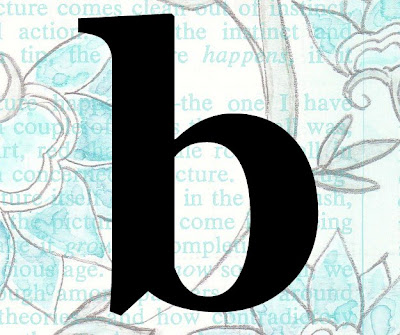
And here's a version that's my attempt at that modern casual style:

("happy birthday" sentiment from SRM Stickers "Happy" set.)
It uses just a piece of watercoloured embossing &
a Tim Holtz Texture Fades embossing folder called Regal Flourishes.
Distress Ink colours used: tumbled glass; broken china; crushed olive
and all the other details are here on SCS.
If you like the papers, they are digital paper freebies
that you can find...
... here:

To save this file:
In Firefox/Chrome: right click on the image & choose "save link as"
In Explorer: right click on the image & choose "save target as"
(or you can see the whole set here on Flickr)
...and here:

To save this file:
In Firefox/Chrome: right click on the image & choose "save link as"
In Explorer: right click on the image & choose "save target as"
(or you can see the whole set here on Flickr)

This last example is a soft version that uses a more abstract watercolour
style and an embossing folder from Sizzix called Tropical Paisley:
(Baby T-shirts and Sentiment: Hero Arts "Special Delivery" digi kit.)
By the by, it's actually easier to do this type of folder than the rose outline one,
since there is less chance of getting embossing powder where you don't want it.
Distress Ink colours used here watered down to make pastel shades:
broken china; wild honey; crushed olive; spun sugar
And you can find all of the other supplies & details on SCS here.
To save this file:
In Firefox/Chrome: right click on the image & choose "save link as"
In Explorer: right click on the image & choose "save target as"
(or you can see the whole set here on Flickr)
...and here:

(I lightened the plum colour in photoshop by selecting the
following: image - adjustments - hue/saturation - lightness +)
To save this file:
In Firefox/Chrome: right click on the image & choose "save link as"
In Explorer: right click on the image & choose "save target as"
(or you can see the whole set here on Flickr)
In Firefox/Chrome: right click on the image & choose "save link as"
In Explorer: right click on the image & choose "save target as"
(or you can see the whole set here on Flickr)
...and here:

(I lightened the plum colour in photoshop by selecting the
following: image - adjustments - hue/saturation - lightness +)
To save this file:
In Firefox/Chrome: right click on the image & choose "save link as"
In Explorer: right click on the image & choose "save target as"
(or you can see the whole set here on Flickr)
Thanks ever ever so much
for being You!